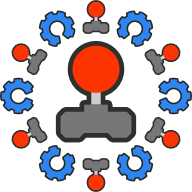Thrive: Progress Update 2/28/2026
As said last week, we delayed 1.0.1 to try to fit in a few more things, in which we succeeded. So today we are in feature freeze, and we have a release candidate build for all those interested to test before the full release next week. Of course, we want that release to be as bug-free as possible, so we appreciate any and all help!