From Godot Engine Official: link to original post
What makes up the quality and usability of an open-source project is not just about its code. A big part of what makes a project useful to the community is its documentation.
Over the years, Godot contributors have developed many tools and processes to ensure the highest possible level of quality for the documentation. Read on if you’re curious about how the documentation is made.
Documentation repository organization
Godot’s documentation is hosted on Read the Docs. This service provides hosting for projects using Sphinx, which is a static site generator targeted at building documentation.
The documentation’s source files are hosted on GitHub. Several customizations have been made to improve readability, such as adding a dark theme (used according to browser/OS preferences) and GDScript syntax highlighting.
There is a continuous integration system in place, which performs several automated tasks:
- General continuous integration
- Runs pre-commit hooks and builds the website to ensure no errors occur. The pre-commit hooks are configured to check for typos using codespell.
- Synchronize the class reference
- Automatically synchronizes the generated class reference with the class reference XML from the main Godot repository.
- Build offline documentation in HTML and ePub formats
- Creates downloads of the documentation in offline-friendly formats.
- Check URLs for dead links
- URLs can stop working over time for several reasons. This check makes it possible to be informed of link rot and replace links with archived versions when needed.
- Automatically cherry-pick relevant pull requests to stable branches
- The documentation is split into several branches (one for
master, one for the lateststableversion, one for4.3and so on). Pull requests that make changes relevant for stable versions are assigned a label such ascherrypick:4.3. When the pull request is merged, the commit is automatically cherry-picked to the corresponding stable branch.
- The documentation is split into several branches (one for
Internationalizing the documentation
As the Godot community is worldwide, we want the ability to provide not only the Godot editor in users’ native languages, but also the documentation.
Godot uses Hosted Weblate as a collaborative translation platform. Since Weblate does not natively support reStructuredText for translation sources (the markup format used by Sphinx), we had to find an alternative solution to get the strings into Weblate. We use scripts from the godot-docs-l10n repository to convert the reStructuredText from the documentation repository to .PO, a format natively supported by Weblate (and also by Godot!).
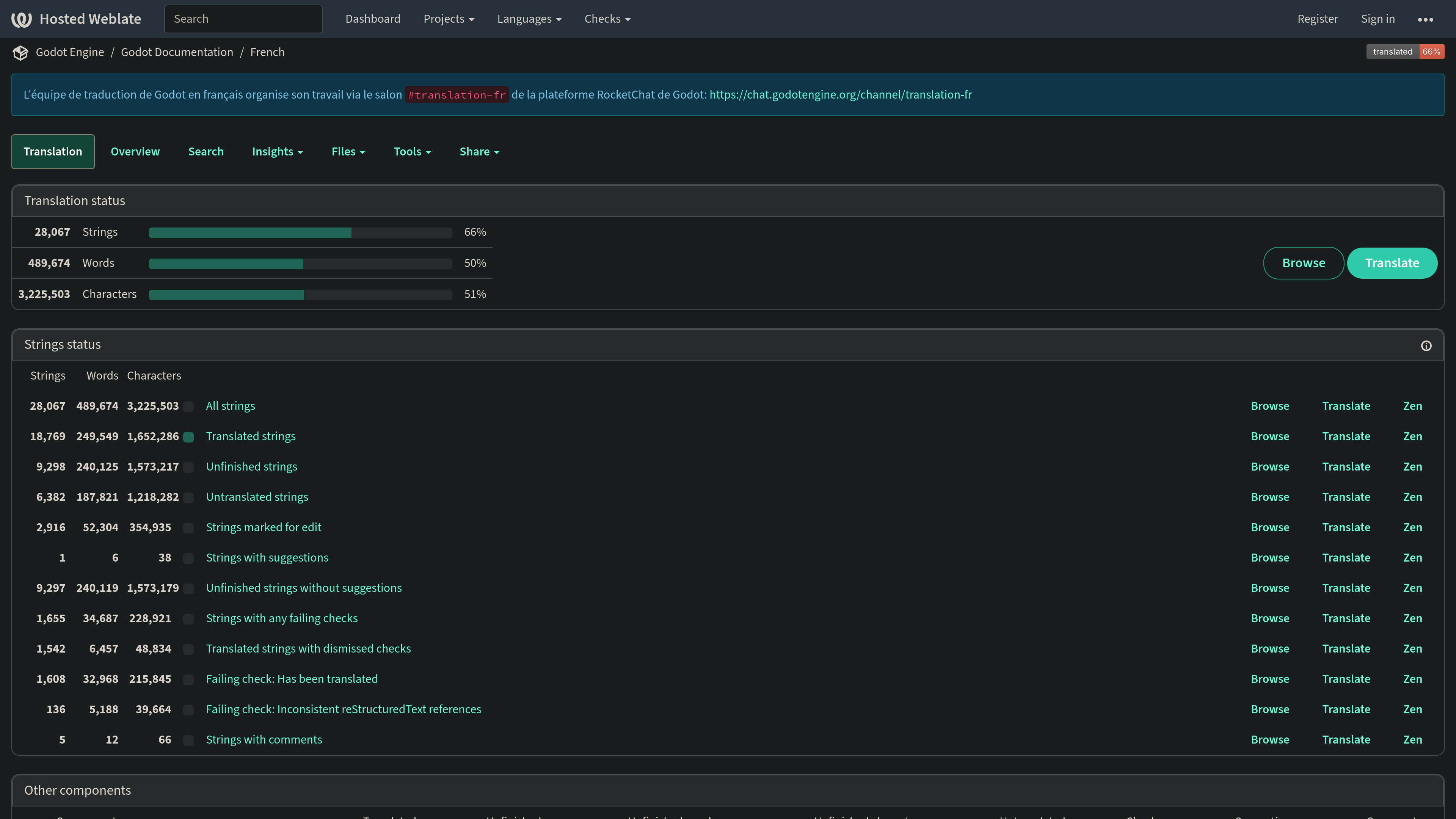
Splitting the contributor documentation to its own website
Since September 2025, documentation for new and returning engine contributors has been split to its own website, contributing.godotengine.org. This website is powered by Sphinx, just like the main documentation. This split was motivated by several factors:
- The documentation is split by minor version, but the contributing documentation generally does not need a version split. Feature development always happens on the
masterbranch, with cherry-picking towards the previous stable branch. In practice, it’s easier to maintain only one version of the documentation. - Contributing to the engine requires English reading comprehension. The existing documentation had some translations available, but they were not always complete or up-to-date. Focusing on English for contribution guides reduces the burden on translators, which can then better focus on other sections of the manual.
Note that some of the pages that were previously in the Contributing section of the documentation were moved to a new section called Engine details. These pages are not just useful for engine contributors, but also for people looking to compile their own builds and write custom modules in C++.
As an aside, splitting this website allows it to build much faster, which is useful when testing changes locally. The main documentation website now also builds slightly faster, but is still slow due to containing the class reference. The GitHub repository for the new website can be found at godotengine/godot-contributing-docs.
Class reference progress tracker
The Godot documentation is more than just a manual. It also contains an hosted mirror of the class reference, which documents every class that’s exposed to the scripting API in the engine. This class reference can be read directly offline in the editor, but the hosted version can be linked to on a website.
Since the class reference represents a massive amount of items to document, we built a website to track the documentation progress for each class:
This website relies on the make_rst.py script from the main Godot repository, which detects the completion percentage and outputs a Markdown table with the results.
Being aware of the overall and per-class completion percentages at all times made it a lot easier to improve the documentation coverage. As of writing, the overall completion percentage is 97%. With additional efforts from contributors like you, we can perhaps reach 100% completion in the future.
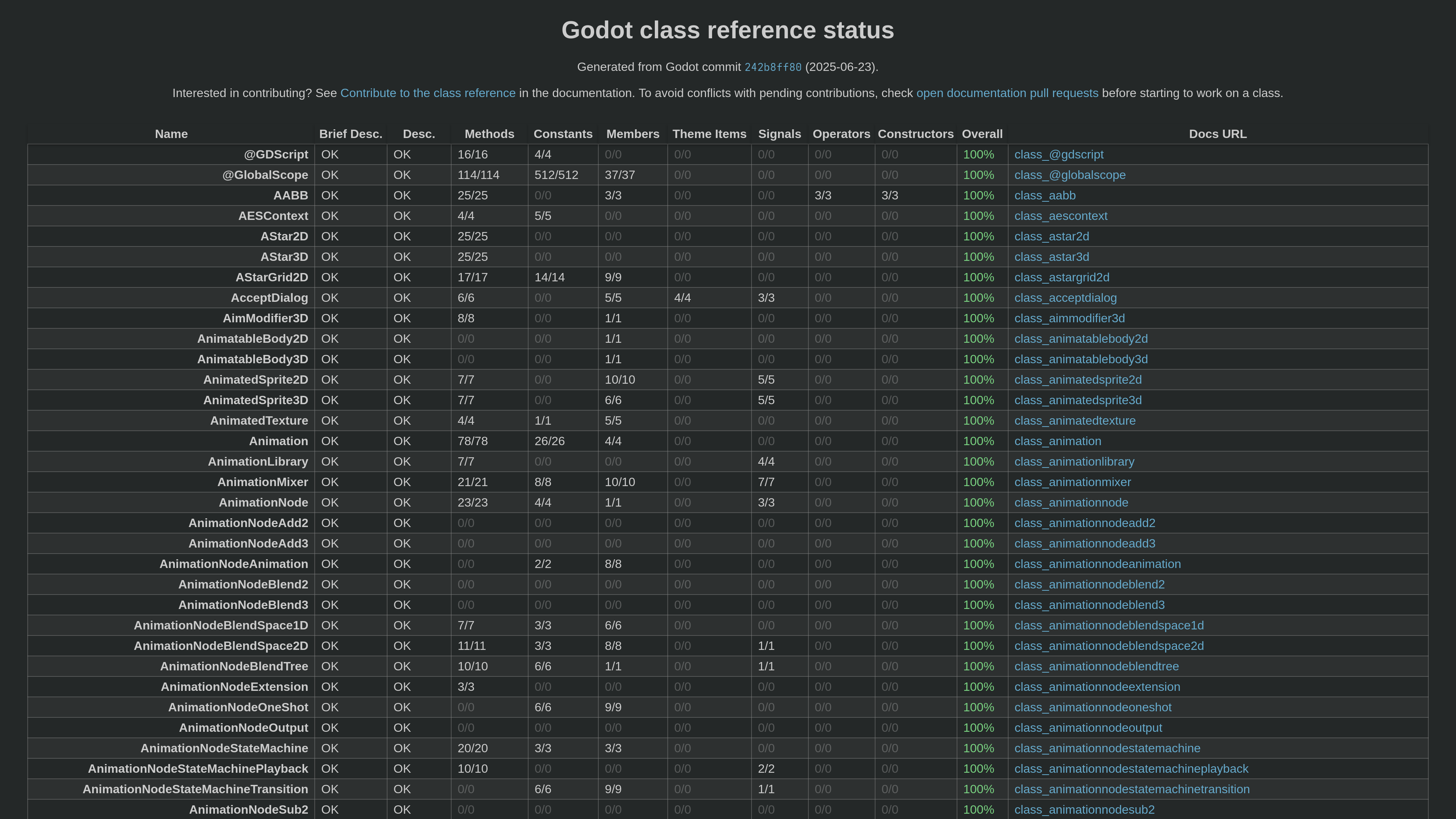
Team reports for class reference pull requests
Another way for contributors to organize pull requests and work through the backlog is to use the team reports website. This website was built for contributors to check all open pull requests in a more convenient fashion than using GitHub’s web interface. Using this website, it’s easier to see when pull requets were last active and whether they are in a mergeable state (which may not be the case due to merge conflicts).
This website only tracks the main Godot repository on GitHub, not the documentation repository. With that said, in the context of the documentation, this is still relevant since all contributions to the class reference are sent to the main Godot repository. (The documentation repository only hosts a generated copy of the class reference from the XML source files.)

User notes system
In 2024, the Godot documentation got an integration for user notes using Giscus. This allows users to share additional information relevant for documentation readers. This integration is currently present on the 4.4, stable, and latest branches of the documentation.
As an example, you can see it in action at the bottom of the GDScript reference manual page.
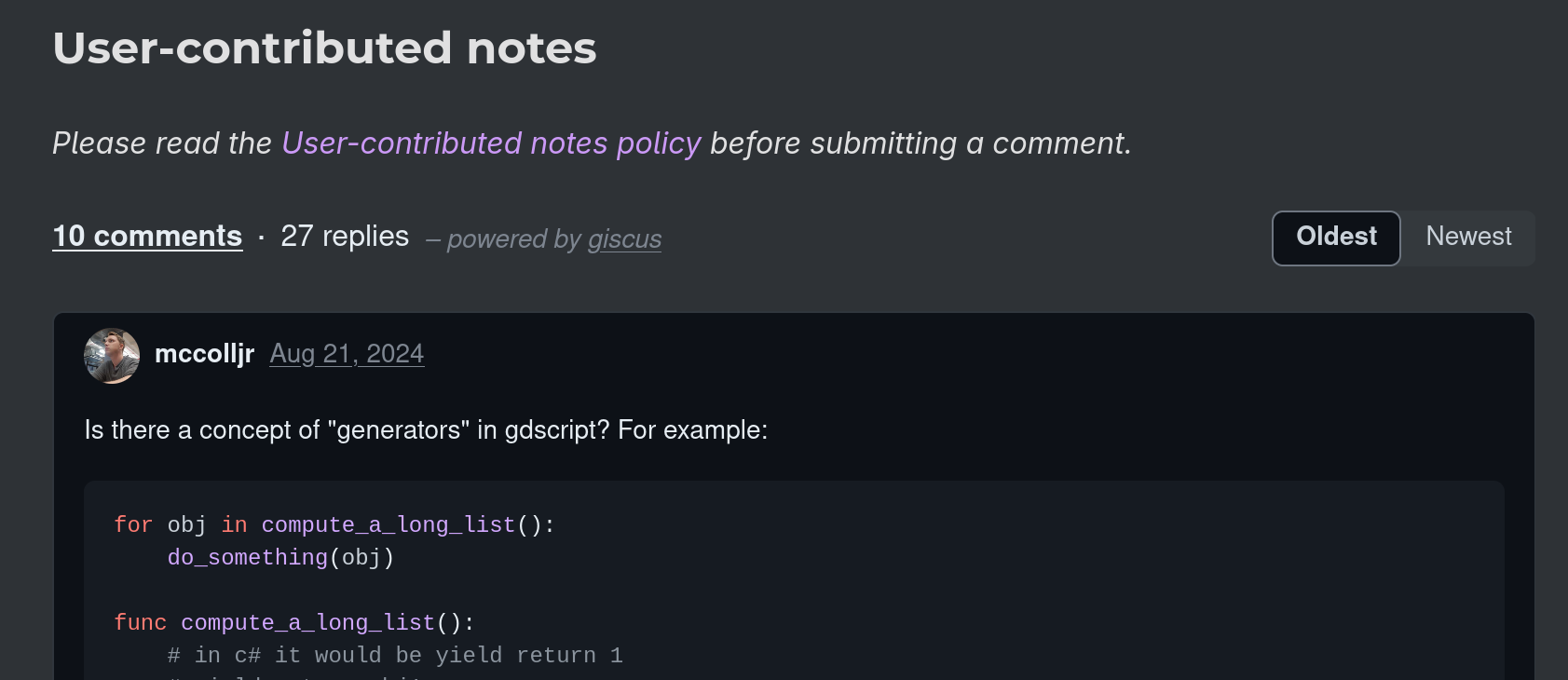
Why have user notes on the documentation?
The Godot documentation is an essential learning resource for new and returning users alike. However, the content can sometimes benefit from additional clarification not found on the page itself. Since it’s an officially-maintained resource, it also tries to limit the number of third-party resources it links to.
To resolve this problem, we’ve decided to introduce a user note system in the Godot documentation. Inspired by user-provided comment systems such as PHP’s, this allows the community to make the documentation more useful for everyone: not just for users, but also for engine developers.
It should be noted that user notes are different from the usual comments you’d find on a blog post. As described by the user-contributed notes policy, they are intended to be used to provide additional context for the documentation or link to community resources. They are not designed to report bugs or suggest features. When the documentation is incorrect or outdated, please open an issue on the godot-docs repository instead of leaving a user note.
How user notes are implemented
The user notes integration is powered by Giscus, an open-source script that allows integrating a GitHub Discussions thread on a web page. To do so, it automatically creates a discussion in a repository when the first comment on a page is posted. On the Godot documentation, pages are matched based on their file name, but several page matching modes are provided by Giscus depending on the website’s needs.
Being hosted on GitHub Discussions allows anyone with a GitHub account to comment. On the organizational side, this also reduces system administration overhead as no separate backend or database for hosting comments is required. Spam protection (a traditionally difficult topic with comment platforms) is handled on GitHub’s end, which has historically been quite effective at avoiding spam.
As a bonus, you can also watch the godot-docs-user-notes repository on GitHub to be informed of new user notes being added to documentation pages. Replying to user notes left by others is a good way to get started with documentation improvements, as many user notes bring new information that can be incorporated into the main page.
Conclusion
This organization allows more people to contribute in various ways, even with limited technical know-how. Not only does the documentation benefit from those opening pull requests, it’s also continuously improved every day by those posting user notes at the bottom of documentation pages. These user notes bring further clarifications and context to the manual pages, as well as linking to useful resources.
A massive thank you to all contributors to the documentation! As always, we welcome contributions to the documentation. The contribution process is well-documented, but you’re welcome to hop on the Godot contributors chat’s #documentation channel if you have any questions.
Support
If you would like to help with the development of these features, please consider supporting the project financially! More funding allows us to sponsor volunteer contributors and better respond to technical demands of project users.
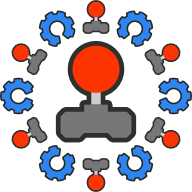
You must be logged in to post a comment.