From Castle Game Engine: link to original post

We’ve made some small updates to how bump mapping (normal maps) work and wrote a nice simple documentation how to use bump mapping in our engine.
-
Advised reading: bump mapping (normal maps) in Castle Game Engine.
-
The default bump mapping is now
bmBasic, this is much more natural than previousbmSteepParallaxShadowing. -
Using the parallax bump mapping is also easier now. Once you place the height map in the alpha channel of the normal map, just set
TCastleRenderOptions.BumpMappingto something likebmSteepParallaxShadowingand optionally adjustTCastleRenderOptions.BumpMappingParallaxHeight. See the docs. -
Our old bump mapping example was completely reworked, to set up everything in the editor and is now much more straightforward. See examples/viewport_and_scenes/bump_mapping.
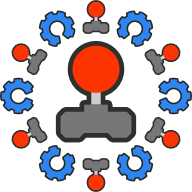
You must be logged in to post a comment.