From Libre Arts: link to the original post
This is a comparatively short recap, because there haven’t been all that many changes and releases. Highlights: new features in Inkscape and FreeCAD, new releases of BlenderBIM and libwacom, cool new stuff in Ardour.
Inkscape
The Swatches dock UI has been recently updated by Mike Kowalski.
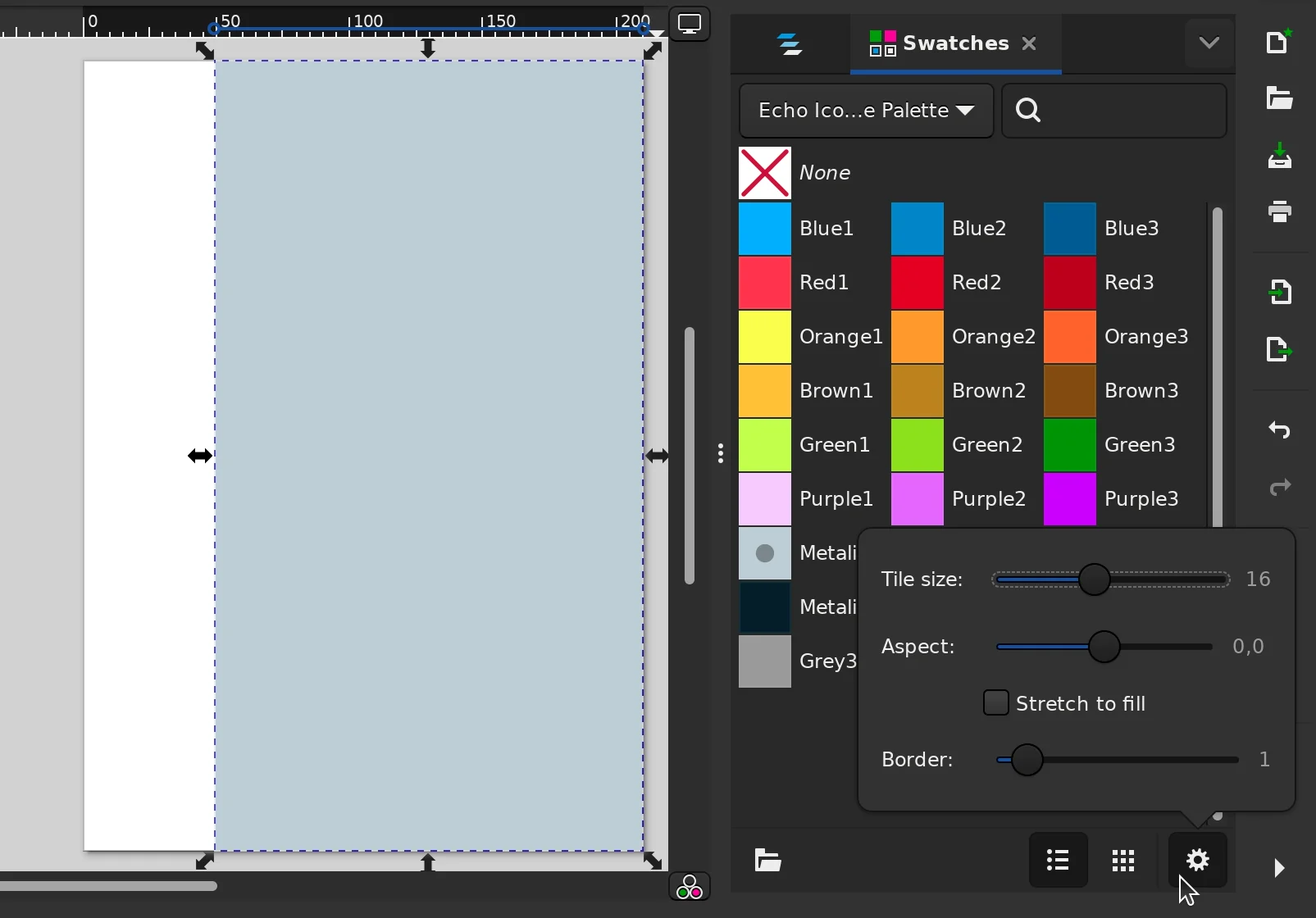
You can see the full list of changes in the merge request description, the most interesting ones (to me) are:
- new UI for selecting palettes: a multi-column list like in the new LPE dock;
- searching for color by their names;
- loading of palettes from files, with support for ACB and ASE palette files by Adobe;
- support for color palettes with CIELAB colors and limited support for palettes with CMYK colors.
libwacom 2.8.0
This new release (powering e.g. GNOME’s Wacom configuration panel) comes with support for Wacom One 12 & Wacom One 13, as well as a few other devices. This is not something you download and install (unless you build everything from source). Rather, expect this in your Linux distribution of choice soonish.
FreeCAD
The team released an update to the latest stable release, with just bugfixes. Not too many of those, but you might still want to upgrade.
There have been three really interesting pull requests I’d like to mention here.
The first one I already mentioned the last time: Dave Carter proposed a major update to the materials system. He’s been spending the last week getting the patch into the state where it builds cleanly with CI. Fingers crossed, this will be merged soon enough.
The second one is an initial implementation of an integrated assembly workbench, by PaddleStroke (Ondsel employee). There’s pretty much nothing to see yet, features will be added iteratively.
And the third one is contextual constraints, also by PaddleStroke. The idea is that the constraints tool should be able to figure out what constraint you need, simply from what you are doing. It’s been in the works for a couple of years now, on and off. Here is a demonstration from last year:
For people who want individual constraints to be visible there’s a drop-down list:
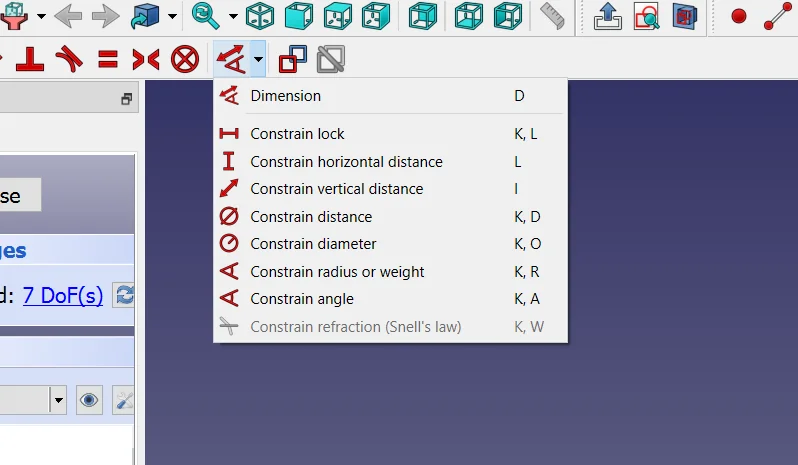
Among other notable things:
- Qewer has been continuously improving the start page;
- FlachyJoe added a Point to Circle Distance constraint;
- WandererFan made it possible to allow stretching or shrinking section lines in TechDraw.
BlenderBIM v0.0.230902
This is one of the most important releases of BlenderBIM this year, bringing it much closer to Dion’s goal of making the add-on Just Work™ for architects. Let’s try to unpack this.
BlenderBIM’s approach is sometimes referred to as Native IFC. The idea is that instead of importing IFC data to a program’s own document object model and then exporting it back, the program would essentially work as an IFC editor. So you don’t get full rewrites of an original file, but instead you’d get atomic, trackable changes. Well, that’s just one of the aspects of Native IFC anyway.
So the first thing you’ll immediately notice with this new version is that you no longer work with .blend files. You create, open, and save IFC files:

(Schependomlaan project from IFCjs test files)
Creating .blend files is still available, but those menu items are pulled downwards, and Ctrl+S has been reassigned to saving IFC files.
You can also see from the screenshot above that the usual Blender toolbox got several new buttons: creating walls, slabs, columns, windows, doors, ducts, pipes, and elements. It also has an IFC-specific annotation tool, a Spatial tool, and a Structural tool. All those things (except possibly for MEP tools) have been available before, just not this conveniently.
There have been numerous improvements in creating 2D drawings, including individual styling for projection linework, and support for reflected ceiling plans.
There’s a lot more in this release, please see the notes from Dion Moult.
Ardour
Paul Davis has merged his work on Novation Launchpad Pro support to the main development branch, so the next version is definitely coming with this feature.
Robin Gareus and Ben Loftis have been busy polishing section arrangement support in time for v7.6. Much of that relates to a new dedicated Arrangement ruler lane.
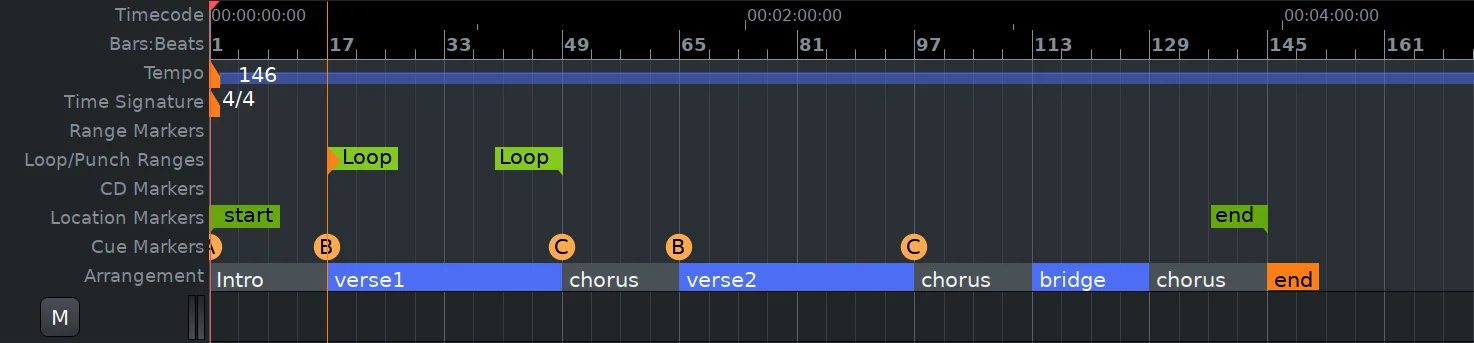
Tutorials
Excellent drawing timelapse by grafikwork who once again switched to Inkscape for creative work:
Deayan Studios explains how to create text animations for lyrics videos in Blender:
Here is a timelapse of creating and environment concept art piece with Blender and Krita, by Lilac:
Artworks
Daily practice by Philipp Urlich (Krita):

Concept art by Pengwei Deng for the Infinite Larange game by Netease Games (Blender, Photoshop):

Kasatka by Aleksandr Pronin from Oasis Studios (Blender, Photoshop):
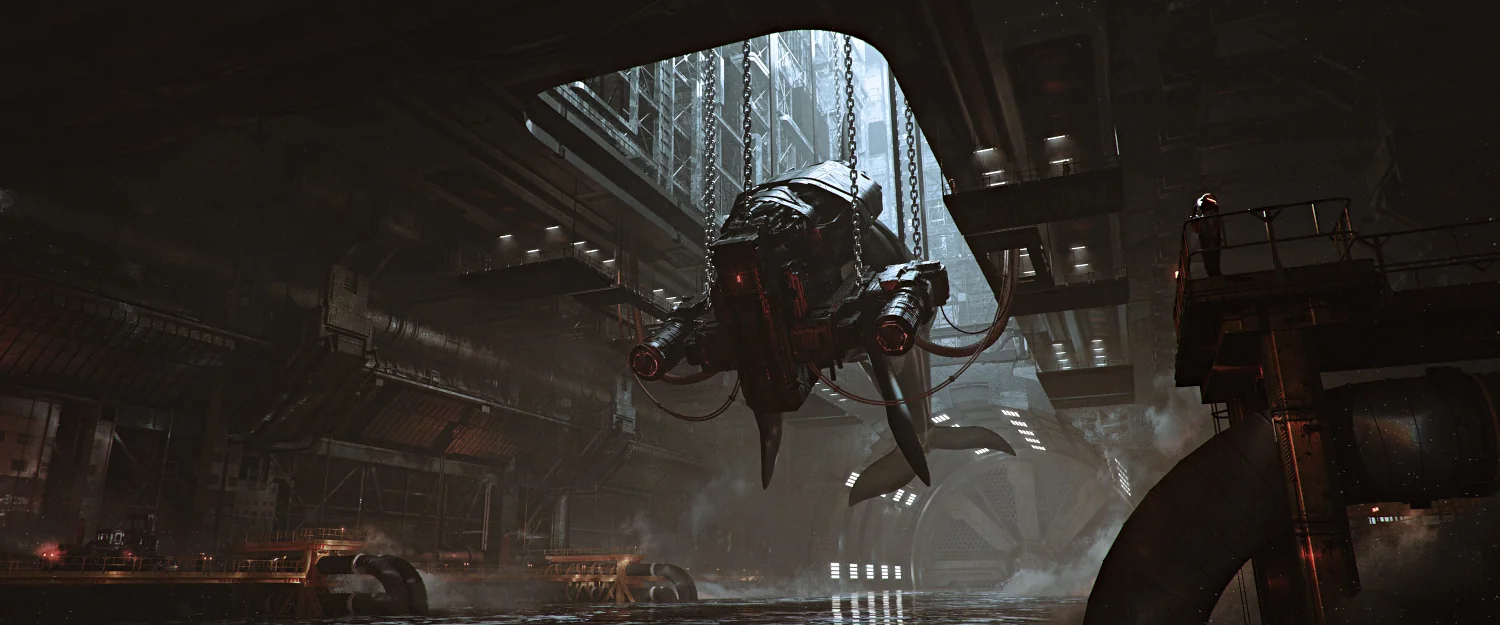
Small town by the sea by 土豆LCZ (Blender, Photoshop):

Finally, this is just one tiny part of a fantastic Lorenzo series by Jakub Kozlowski. I highly recommend looking at the entire thing, including animated sequences. All created with Blender, Medium (Adobe), Gravity Sketch, and Photoshop.

Libre Arts is a reader-supported publication. If you appreciate the work I do, donations are once again possible. You can subscribe on Patreon or make a one-time donation with BuyMeACoffee (see here for more info).
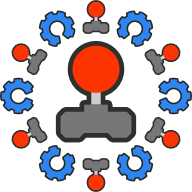

You must be logged in to post a comment.